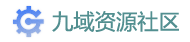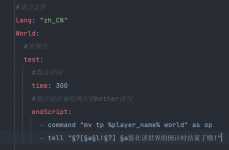- ◆ 支持核心
- CatServer,Spigot,PaperSpigot,Magma,Arclight
- ◆ 插件前置
- PlaceholderAPI
- ◆ 游戏版本
- 1.12.2-1.20.X
插件使用要求:
MySQL
插件没有做yml本地存储,使用本插件请自备mysql
插件现在已经支持YAML/MySQL存储
数据库配置文件在database.yml
插件功能:
对指定世界进行限时,倒计时结束执行kether语句
插件指令:
<>选填 []必填
/zaxworld add <玩家名> <世界名> [时间] 为玩家在指定世界增加时间
/zaxworld reduce <玩家名> <世界名> [时间] 为玩家在指定世界减少时间
/zaxworld set <玩家名> <世界名> [时间] 为玩家在指定世界设置时间
/zaxworld check <玩家名> <世界名> 查看玩家在指定世界剩余时间
2025.2.21更新指令:
/zaxworld free [add/del] <玩家名> 将该玩家增加/移除到不受限制列表(不填玩家名参数则默认自己)
( 玩家名和世界名不填,则以自身的当前世界为参数 )
插件变量:
%zaxworld_世界名% 玩家在该世界所剩时间
%zaxworld_isFree% 玩家是否处于免计时模式
插件权限:
zaxworld.free.世界名 拥有该权限的玩家,在该世界不受限制
插件配置文件:
插件效果图:

附属资源:
TrMenu门票菜单:https://bbs.mc9y.net/resources/912/
Kether相关:
Kether教程: https://www.yuque.com/sacredcraft/kether/home
Kether文档: https://kether.tabooproject.org/list.html
开源地址:
https://github.com/YuaZer/ZaxWorld
插件现在已经支持YAML/MySQL存储
数据库配置文件在database.yml
YAML:
database:
host: localhost
port: 3306
user: root
password: root
database: zaxworld对指定世界进行限时,倒计时结束执行kether语句
插件指令:
<>选填 []必填
/zaxworld add <玩家名> <世界名> [时间] 为玩家在指定世界增加时间
/zaxworld reduce <玩家名> <世界名> [时间] 为玩家在指定世界减少时间
/zaxworld set <玩家名> <世界名> [时间] 为玩家在指定世界设置时间
/zaxworld check <玩家名> <世界名> 查看玩家在指定世界剩余时间
2025.2.21更新指令:
/zaxworld free [add/del] <玩家名> 将该玩家增加/移除到不受限制列表(不填玩家名参数则默认自己)
( 玩家名和世界名不填,则以自身的当前世界为参数 )
插件变量:
%zaxworld_世界名% 玩家在该世界所剩时间
%zaxworld_isFree% 玩家是否处于免计时模式
插件权限:
zaxworld.free.世界名 拥有该权限的玩家,在该世界不受限制
插件配置文件:
YAML:
#语言文件
Lang: "zh_CN"
#存储方式(YAML/MySQL)
dataMode: "YAML"
YamlDataPath: "%dataFolder%/data"
#多少秒进行一次数据保存
#(插件在卸载的时候会进行数据保存,但某些情况下服务端直接退出会跳过插件卸载的步骤,所以有该项配置)
dataSaveTimer: 600
World:
#世界名
test:
#默认时间
time: 300
#倒计时还剩指定时间时执行的kether
inTime:
10:
- tell "§7[§c§l!§7] §e您在该世界的倒计时就剩10秒了哦!"
5:
- tell "§7[§c§l!§7] §e您在该世界的倒计时就剩5秒了哦!"
#加入时执行的Kether
joinScript:
- tell "§7[§b§l!§7] §a您进入了限时世界!"
#倒计时结束时执行的kether语句
endScript:
- command inline "mv tp {{ sender }} world" as console
- tell "§7[§a§l!§7] §a您在该世界的倒计时结束了哦!"附属资源:
TrMenu门票菜单:https://bbs.mc9y.net/resources/912/
Kether相关:
Kether教程: https://www.yuque.com/sacredcraft/kether/home
Kether文档: https://kether.tabooproject.org/list.html
开源地址:
https://github.com/YuaZer/ZaxWorld