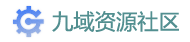- ◆ 支持核心
- CatServer,Spigot,PaperSpigot,Magma,Arclight
- ◆ 插件前置
- PlaceholderAPI
- ◆ 游戏版本
- 1.12.2-1.20.X
插件说明:
目前插件只支持YAML存储,MySQL会在后续更新中添加(不会太久)
插件已经支持YAML和MySQL存储!
插件效果:

插件指令:
[]必填,<>选填
/zaxparticle -> /zp
/zaxparticle add [粒子文件名] <玩家名> 添加玩家拥有的指定粒子
/zaxparticle remove [粒子文件名] <玩家名> 移除玩家拥有的指定粒子
/zaxparticle run [粒子文件名] <玩家名> 运行指定名称的粒子特效
/zaxparticle info 查看自己拥有的粒子特效
/zaxparticle reload 重载配置文件和粒子配置
权限节点:
zaxparticle.add ->/zaxparticle add
zaxparticle.remove ->/zaxparticle remove
zaxparticle.run ->/zaxparticle run
zaxparticle.info ->/zaxparticle info
zaxparticle.reload ->/zaxparticle reload
(如果<玩家名>不填,则作用对象为指令输入者本身)
变量:
%zaxparticle_粒子文件名% 判断玩家是否拥有该粒子,返回true/false
示例配置:
绕圈烟雾:
开源地址:
https://github.com/YuaZer/ZaxParticle
插件已经支持YAML和MySQL存储!
插件效果:
插件指令:
[]必填,<>选填
/zaxparticle -> /zp
/zaxparticle add [粒子文件名] <玩家名> 添加玩家拥有的指定粒子
/zaxparticle remove [粒子文件名] <玩家名> 移除玩家拥有的指定粒子
/zaxparticle run [粒子文件名] <玩家名> 运行指定名称的粒子特效
/zaxparticle info 查看自己拥有的粒子特效
/zaxparticle reload 重载配置文件和粒子配置
权限节点:
zaxparticle.add ->/zaxparticle add
zaxparticle.remove ->/zaxparticle remove
zaxparticle.run ->/zaxparticle run
zaxparticle.info ->/zaxparticle info
zaxparticle.reload ->/zaxparticle reload
(如果<玩家名>不填,则作用对象为指令输入者本身)
变量:
%zaxparticle_粒子文件名% 判断玩家是否拥有该粒子,返回true/false
示例配置:
绕圈烟雾:
YAML:
Particle:
#随便取的粒子ID名
roundParticle_1:
#粒子类型
type: CLOUD
#粒子坐标偏移(实体为中心)
x: 2.000
y: 0.000
z: 0.000
#数量
count: 1
#速度
speed: 0.0
data: [ ]
roundParticle_2:
type: CLOUD
x: 1.414
y: 0.000
z: 1.414
count: 1
speed: 0.0
data: [ ]
roundParticle_3:
type: CLOUD
x: 0.000
y: 0.000
z: 2.000
count: 1
speed: 0.0
data: [ ]
roundParticle_4:
type: CLOUD
x: -1.414
y: 0.000
z: 1.414
count: 1
speed: 0.0
data: [ ]
roundParticle_5:
type: CLOUD
x: -2.000
y: 0.000
z: 0.000
count: 1
speed: 0.0
data: [ ]
roundParticle_6:
type: CLOUD
x: -1.414
y: 0.000
z: -1.414
count: 1
speed: 0.0
data: [ ]
roundParticle_7:
type: CLOUD
x: 0.000
y: 0.000
z: -2.000
count: 1
speed: 0.0
data: [ ]
roundParticle_8:
type: CLOUD
x: 1.414
y: 0.000
z: -1.414
count: 1
speed: 0.0
data: [ ]
roundParticle_9:
type: CLOUD
x: 2.000
y: 0.500
z: 0.000
count: 1
speed: 0.0
data: [ ]
roundParticle_10:
type: CLOUD
x: 1.414
y: 0.500
z: 1.414
count: 1
speed: 0.0
data: [ ]
roundParticle_11:
type: CLOUD
x: 0.000
y: 0.500
z: 2.000
count: 1
speed: 0.0
data: [ ]
roundParticle_12:
type: CLOUD
x: -1.414
y: 0.500
z: 1.414
count: 1
speed: 0.0
data: [ ]
roundParticle_13:
type: CLOUD
x: -2.000
y: 0.500
z: 0.000
count: 1
speed: 0.0
data: [ ]
roundParticle_14:
type: CLOUD
x: -1.414
y: 0.500
z: -1.414
count: 1
speed: 0.0
data: [ ]
roundParticle_15:
type: CLOUD
x: 0.000
y: 0.500
z: -2.000
count: 1
speed: 0.0
data: [ ]
roundParticle_16:
type: CLOUD
x: 1.414
y: 0.500
z: -1.414
count: 1
speed: 0.0
data: [ ]
#粒子运行管理
Manager:
#执行顺序
loop:
#生成粒子 格式 [particle: 粒子ID]
- "particle: roundParticle_1"
#延时 格式 [delay: ticks]
- "delay: 1"
- "particle: roundParticle_2"
- "delay: 1"
- "particle: roundParticle_3"
- "delay: 1"
- "particle: roundParticle_4"
- "delay: 1"
- "particle: roundParticle_5"
- "delay: 1"
- "particle: roundParticle_6"
- "delay: 1"
- "particle: roundParticle_7"
- "delay: 1"
- "particle: roundParticle_8"
- "delay: 1"
- "particle: roundParticle_9"
- "delay: 1"
- "particle: roundParticle_10"
- "delay: 1"
- "particle: roundParticle_11"
- "delay: 1"
- "particle: roundParticle_12"
- "delay: 1"
- "particle: roundParticle_13"
- "delay: 1"
- "particle: roundParticle_14"
- "delay: 1"
- "particle: roundParticle_15"
- "delay: 1"
- "particle: roundParticle_16"
- "delay: 1"
#执行命令 格式 [command: 命令] 支持PAPI变量
- "command: say hello %cmi_user_name%"
#执行kether语句
- "kether: 执行指令的kether"
#返回到指定索引重新执行 格式 [return: 索引ID]
#0就是第一行
- "return: 0"
Kether:
#随便取名
执行指令的kether:
- command inline "msg {{ sender }} 你好" as console
- tell "§7[§a§l!§7] §a我是一个kether语句哦"开源地址:
https://github.com/YuaZer/ZaxParticle